把树莓派 4 打造成学习利器。
前言
终于买了新的树莓派,我将尝试将之前搭过的环境在树莓派上重新搭建一次,同时尝试一些新东西。记录一下配置的过程。你需要准备:
| 树莓派4B |
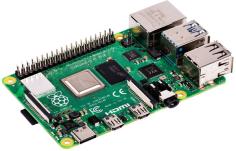
|
| Raspbian Buster Lite |
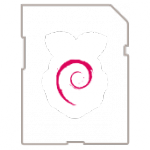
|
| TF卡、电脑、WiFi 网络 |
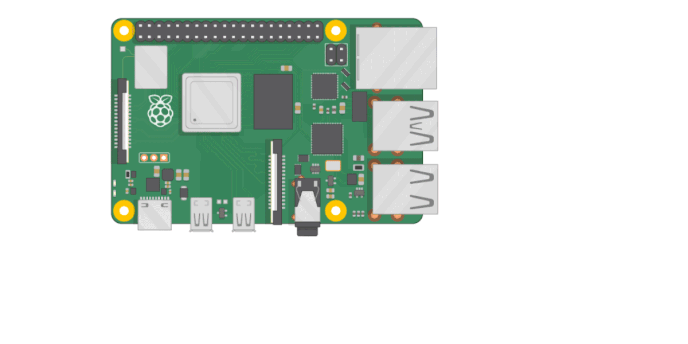
|
第一次开机
上电前的准备
由于树莓派4 采用了 micro HDMI 接口,而我又没这种线,所以用不了屏幕,需要通过 SSH 来连接。开机之前,先用电脑在 TF 卡的根目录下新建一个名为 SSH 的空文件(文件名大写,无后缀)。
为了提前连接 wifi,在用电脑在 TF 卡的根目录下新建一个名为 wpa_supplicant.conf 的文件,然后输入(对应位置改为WiFi名和密码):
country=CN
ctrl_interface=DIR=/var/run/wpa_supplicant GROUP=netdev
update_config=1
network={
ssid="WiFi名"
psk="WiFi密码"
key_mgmt=WPA-PSK
priority=1
}
上电后,树莓派就会自动连接 WiFi,并开启 SSH。然后通过电脑连接树莓派,初始账户名为 pi,密码为 raspberry。
连接 WiFi
上一步连接成功的话就可以跳过这部分,万一因为各种原因失败了,就找条网线连接路由器,通过电脑 SSH 连上树莓派后,输入:
sudo raspi-config
选择 2 Network Options,选择 Wi-fi,选择 CN-China,然后输入 wifi 名和密码即可。
换源&更新
sudo nano /etc/apt/sources.list
用 # 注释掉官方源,然后从下面选一条粘贴上去(个人推荐使用清华源):
#清华源
deb http://mirrors.tuna.tsinghua.edu.cn/raspbian/raspbian/ buster main non-free contrib
#中科大源
deb http://mirrors.ustc.edu.cn/raspbian/raspbian/ buster main contrib non-free rpi
sudo nano /etc/apt/sources.list.d/raspi.list
用 # 注释掉官方源,然后从下面选一条粘贴上去:
#清华源
deb http://mirrors.tuna.tsinghua.edu.cn/raspberrypi/ buster main ui
#中科大源
deb http://mirrors.ustc.edu.cn/archive.raspberrypi.org/debian/ buster main ui
改好后执行:
sudo apt update
sudo apt upgrade
设置地区和时间
sudo raspi-config
选择 4 Loclalisation Options,选择 Change Locale,用空格选中 zn_CN.UTF-8 UTF-8,然后回车,选择 en_GB.UTF-8 UTF-8。
选择 4 Loclalisation Options,选择 Change Timezone,选择 Asia,选择 Shanghai。
设置键盘
键盘直接连接树莓派打字时,会出现一些字符错误,所以需要修改键盘键位。如果你不打算直接连接树莓派,可以跳过这步。
sudo raspi-config
选择 4 Loclalisation Options,选择 Change Keyboard Layout,第一个框回车,第二个框选择最下面的 Other,选择 English(US),再选择 English(US),之后一路回车即可。
2020.06.06 最近的系统好像设置键盘时有错误,可以参考一下这个 https://raspberrypi.stackexchange.com/questions/43550/unable-to-reconfigure-locale-in-raspberry-pi
pip
#安装 python3 的 pip
sudo apt install python3-pip
#换源
sudo nano /etc/pip.conf
将原文件内容改为:
[global]
timeout = 6000
index-url = https://pypi.tuna.tsinghua.edu.cn/simple
extra-index-url=https://www.piwheels.org/simple/
[install]
use-mirrors = true
mirrors = https://pypi.tuna.tsinghua.edu.cn/simple
trusted-host = mirrors.aliyun.com
上面是清华源,其他源也行:
#阿里云
http://mirrors.aliyun.com/pypi/simple/
#中国科技大学
https://pypi.mirrors.ustc.edu.cn/simple/
#豆瓣(douban)
http://pypi.douban.com/simple/
#中国科学技术大学
http://pypi.mirrors.ustc.edu.cn/simple/
换源后可能还是很慢,这是因为 piwheels.org 的服务器在国外。你可以选择把这个源删除,但我建议你不要这样做,因为 piwheels 不同于其他源,具体看这篇文章:piwheels 是如何为树莓派用户节省时间的。
必备软件
#代码相关
sudo apt install git gcc g++ make cmake build-essential
代理
一些在国外的软件源、GitHub、pip源如果不走代理的话很慢……如果在国外有服务器的话,可以代理到服务器上。当然,我是没有的,跪求好心人施舍。
export ALL_PROXY=socks5://127.0.0.1:1080
可以将这个保存为指令(先在路由器上设置好固定ip):
alias setproxy="export ALL_PROXY=socks5://127.0.0.1:1080"
alias unsetproxy="unset ALL_PROXY"
桌面显示
因为我手头有一块 3.5 寸 LCD 屏幕,所以打算安装个轻巧的桌面,便于有时候不想开电脑时直接操作,或者有时候显示一些基本信息。
安装桌面
我试过 xfce 和 lxde,都很卡;Raspbian 的 pixel 还好,但是也不够轻巧。这里我用的是:i3wm.
#安装驱动
sudo apt install xserver-xorg-input-evdev xserver-xorg-input-kbd xserver-xorg-input-mouse
sudo apt install xserver-xorg-video-fbturbo #我一开始时没安装,后面发现少了这个会出错……
#安装 i3wm
sudo apt install i3 lightdm ttf-wqy-zenhei
如果你是用 HDMI 连接屏幕的,直接重启就能看到界面。关于 i3wm 怎么用,可以看后面部分。
安装3.5寸LCD屏幕
安装驱动:
sudo rm -rf LCD-show
git clone https://github.com/goodtft/LCD-show.git
chmod -R 755 LCD-show
cd LCD-show/
#注:会导致 raspi-config 的 camera 变为 disabled
sudo ./LCD35-show
#恢复hdmi输出:sudo ./LCD-hdmi
#旋转:sudo ./rotate.sh 90
执行完后会自动重启。重启完后会,屏幕会显示命令行。为了能够开机自动进入桌面,我们需要安装 xinit:
sudo apt install xinit
#配置开机执行命令
sudo nano .xinitrc
#!/bin/bash
exec i3
(上面已经安装过,这里只是记录一下自己的经历)尝试使用 startx 后依然无法进入,查看 log 后发现缺少了 fbturbo,于是安装:
sudo apt install xserver-xorg-video-fbturbo
再次尝试 startx,结果屏幕啥都没了……在电脑端重新运行 ./LCD35-show,等到重启后,LCD 上显示 i3wm 桌面:点击查看登录界面图片、点击查看桌面图片
补充一下此时的内存:
pi@raspberrypi:~ $ free -h
total used free shared buff/cache available
Mem: 1.9Gi 76Mi 1.7Gi 8.0Mi 158Mi 1.7Gi
Swap: 99Mi 0B 99Mi
才用了 76M,简单明了,比 Raspbian 自带桌面的好多了。
i3wm 的使用
i3wm 与传统的桌面不一样,准确来讲,它只是窗口管理器,只负责管理各个程序窗口怎么排列,而不像 windows 的桌面那样可以放图标。而且,i3wm 虽然显示了鼠标,但需要靠键盘来启动程序、管理窗口。第一次进入 i3wm 时,会要求你选择 mod 键,我选的是 Win。
仔细想想,其实桌面的功能无非就是用来打开应用程序,以及调整窗口大小。所以我们要学的也就几个组合键:
- 打开 Terminal:
mod+Enter - 打开应用程序:可以从 Terminal 里打开,也可以按
mod+d,然后输入应用名 - 关闭窗口:
mod+Shift+q(quit) - 改变焦点:
mod+方向键(如果没有方向键,可以用j/k/l/;代替 - 移动窗口:
mod+Shift+方向键 - 窗口全屏:
mod+f(full window),再按一次退出 - 改变窗口堆叠方式:
- 默认方式(平铺):
mod+e - 标签模式(类似于浏览器):
mod+w(可以用第 4 点来改变焦点)
- 默认方式(平铺):
- 转换工作区:
mod+数字键
当然,想要达到 windows 那种随心所欲的调整大小,可以看 官方教程。
设置壁纸
sudo apt install feh #图片浏览器
sudo nano .config/i3/config
#添加下面一行,会随机播放 ~/picture 里的图片
#不想随机播放就删除 --randomize
exec_always --no-startup-id feh --randomize --bg-fill ~/picture
然后按 mod+Shift+c 重新载入配置文件。(随便从 Pixiv 选了一张深色壁纸)
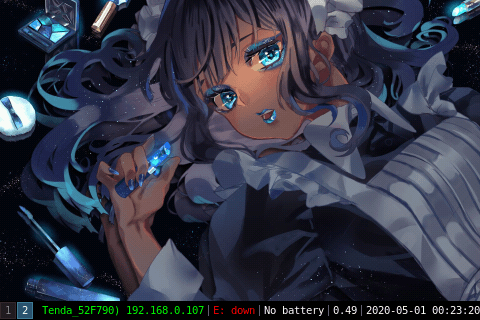
(好像暴露了我熬夜的不良习惯😱)
常用应用软件
终端模拟器及其美化
- 树莓派上的终端模拟器是
xfce4-termina,类似的还有terminator - 如果想要轻量的终端,可以试试
sakura,缺点是配色比较单调 - 我使用的是
xterm. 下面是我的安装过程和配置文件
sudo apt install xterm x11-xserver-utils
下载 zsh(注:zsh 会多消耗约 10M 内存):
sudo apt install zsh
sudo chsh -s /bin/zsh
sudo reboot
下载 oh-my-zsh:
#如果执行失败,直接从 gihub 上下载脚本后拷贝到树莓派执行
sudo sh -c "$(wget -O- https://raw.githubusercontent.com/ohmyzsh/ohmyzsh/master/tools/install.sh)"
然后编辑 sudo nano .zshrc,在 theme 那一行填上自己想要的配色主题(浏览配色主题),或者也可以填 “random”。其他关于 zsh 的设置自行Bing。
修改字体大小。单次修改字体大小可以按住 Ctrl,然后用鼠标右键选择。永久修改字体大小可以用:
nano .Xresources
xterm*locale: true
xterm*utf8: true
xterm*utf8Title: true
xterm*faceName: DejaVu Sans Mono:antialias=True:pixelsize=14
xterm*faceNameDoublesize:WenQuanYi Zen Hei Mono:antialias=True:pixelsize=14
最终的效果:
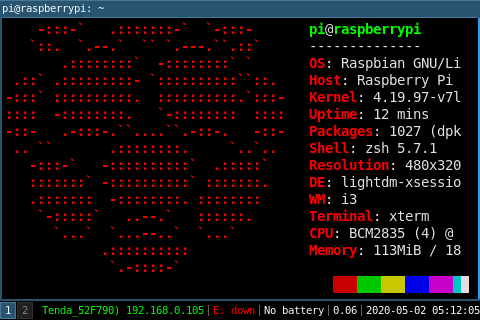
在这里补充一下,如果不想使用桌面,但又觉得命令行的字体太小,可以用下面这个命令设置:
sudo dpkg-reconfigure console-setup
#依次选择 UTF-8, latin1 and latin5, TernimusBold, 10x20(……)
浏览器
树莓派4 的性能可以支持 Chromium。(Firefox 在树莓派上的表现不是很好)
sudo apt install chromium-browser
只是想简单地浏览网页可以使用:Midori
sudo apt install midori
参考:5 best lightweight browsers for Raspberry Pi
文件浏览器
找了个比较小巧的文件浏览器 Thunar:
sudo apt install thunar
截图
#截图软件
sudo apt install scrot
#延迟 2 秒后截图
scrot -d 2
图片浏览器
上面设置壁纸时装的 feh 已经足矣。如果想要有 GUI 的图片浏览器,可以试试:Nomacs 和 Mirage。
音/视频播放器
网上很多人推荐 omxplayer,但貌似只能通过 HDMI 输出图像,不能通过 LCD 输出,所以看视频还是用 smplayer 好了。
sudo apt install omxplayer
不过 3.5 寸 LCD 屏幕的刷新率很低,看视频的体验极差。
在这里收藏一个 SSD1306O LED 的视频播放教程:https://github.com/souviksaha97/oled-video-player,方法是用 opencv
对系统进行备份
完成以上步骤之后,我们先备份一下,以免后面安装特殊软件时破坏了系统。下面是我的系统:
链接:https://pan.baidu.com/s/1oLqeMPk84PnnAM6UQhSqsQ 提取码:3p54 用户名:pi 密码:test2020
重新烧录系统后,记得扩展存储空间:sudo raspi-config - 7 Advanced Options - A1 Expand File System
参考:树莓派学习笔记 篇四:树莓派4B 的系统备份方法大全(全卡+压缩备份)
Python库
numpy
sudo apt-get install libatlas-base-dev
sudo pip3 install numpy
scikit-learn
sudo pip3 install scikit-learn
jupyter notebook
先安装 cython:
sudo apt install cython3
sudo pip3 install jupyter
#下面是扩展,可不装
sudo apt install libxml2-dev libxslt-dev
sudo pip3 install jupyter_contrib_nbextensions && sudo jupyter contrib nbextension install
然后生成配置文件:
jupyter notebook --generate-config
修改配置文件:
sudo nano ~/.jupyter/jupyter_notebook_config.py
#对应行修改为以下内容
c.NotebookApp.ip = '*'
c.NotebookApp.notebook_dir = '/home/pi'
c.NotebookApp.open_browser = False
c.NotebookApp.port = 8888
c.NotebookApp.quit_button = False
设置密码:
jupyter notebook password
最后启动:
jupyter notebook
#后台运行
setsid jupyter notebook
换主题(用法请自行搜索,下面给出的是我的配置):
sudo pip3 install jupyterthemes
jt --lineh 120 -f fira -t grade3 -ofs 10 -nfs 13 -tfs 13 -fs 12 -T -N
opencv 4.2.0
参考:
- Install OpenCV 4 on Raspberry Pi 4 and Raspbian Buster
- CMake编译OpenCV4.0时opencv_ffmpeg.dll等下载失败的解决思路总结
调整内存和swap
调整 GPU 的内存:
sudo raspi-config
依次选择 Advanced Options-Memory Split,然后输入 128,确定并重启。
然后增加 swap(针对 1GB ram 的树莓派):
sudo nano /etc/dphys-swapfile
修改 CONF_SWAPSIZE 和 CONF_MAXSWAP,把后面的数字改为 2048 以上(2GB),然后使 SWAP 空间生效:
sudo /etc/init.d/dphys-swapfile stop
sudo /etc/init.d/dphys-swapfile start
通过下面命令确认:
free -h
安装依赖
接着安装依赖:
#开发人员工具
sudo apt-get install build-essential cmake ccache pkg-config
#jpeg png tiff 等图像格式工具包
sudo apt-get install libjpeg-dev libtiff5-dev libjasper-dev libpng-dev
#视频格式工具包
sudo apt-get install libavcodec-dev libavformat-dev libswscale-dev libv4l-dev
sudo apt-get install libxvidcore-dev libx264-dev
#GUI库
sudo apt-get install libfontconfig1-dev libcairo2-dev
sudo apt-get install libgdk-pixbuf2.0-dev libpango1.0-dev
sudo apt-get install libgtk2.0-dev libgtk-3-dev
#数值优化函数包
sudo apt-get install libatlas-base-dev gfortran
#header files and a static library for Python
sudo apt-get install python3-dev
sudo pip3 install numpy
如果想要支持 python2,额外安装:
sudo apt-get install python-dev python-numpy
下载库文件
cd ~
#选择适合自己的版本下载
wget -O opencv.zip https://github.com/opencv/opencv/archive/4.2.0.zip
wget -O opencv_contrib.zip https://github.com/opencv/opencv_contrib/archive/4.2.0.zip
unzip opencv.zip
unzip opencv_contrib.zip
mv opencv-4.2.0 opencv
mv opencv_contrib-4.2.0 opencv_contrib
生成 cmake 文件
cd ~/opencv
mkdir build
cd build
cmake -D CMAKE_BUILD_TYPE=RELEASE \
-D CMAKE_INSTALL_PREFIX=/usr/local \
-D OPENCV_EXTRA_MODULES_PATH=~/opencv_contrib/modules \
-D ENABLE_NEON=ON \
-D ENABLE_VFPV3=ON \
-D BUILD_TESTS=OFF \
-D INSTALL_PYTHON_EXAMPLES=OFF \
-D OPENCV_ENABLE_NONFREE=ON \
-D CMAKE_SHARED_LINKER_FLAGS=-latomic \
-D BUILD_EXAMPLES=OFF ..
注意,NEON 和 VFPv3 用于优化 OpenCV 在 ARM 上的性能,但是 Pi Zero W 不支持这两个,需要去掉这两行。
运行过程中会从 githubusercontent 下载一些其他文件,但不幸的是,githubusercontent 被墙了……所以你需要手动下载。先运行一次cmake,然后需要下载的内容在这个文件:opencv/build/CMakeDownloadLog.txt,下载完后再运行一次 CMake。(有人需要的话我找个时间上传到 github 或 百度网盘)
运行 cmake 后的输出信息
1
2
3
4
5
6
7
8
9
10
11
12
13
14
15
16
17
18
19
20
21
22
23
24
25
26
27
28
29
30
31
32
33
34
35
36
37
38
39
40
41
42
43
44
45
46
47
48
49
50
51
52
53
54
55
56
57
58
59
60
61
62
63
64
65
66
67
68
69
70
71
72
73
74
75
76
77
78
79
80
81
82
83
84
85
86
87
88
89
90
91
92
93
94
95
96
97
98
99
100
101
102
103
104
105
106
107
108
109
110
111
112
113
114
115
116
117
118
119
120
121
122
123
124
125
126
127
128
129
130
131
132
133
134
135
136
137
138
139
140
141
142
143
144
145
146
147
148
149
150
151
152
153
154
155
156
157
158
159
160
161
162
163
164
165
166
167
168
169
170
171
172
173
174
175
176
177
178
179
180
181
182
183
184
185
186
187
188
189
190
191
192
193
194
195
196
197
198
199
200
201
202
203
204
205
206
207
208
209
210
211
212
213
214
215
216
217
218
219
220
221
222
223
224
225
226
227
228
229
230
231
232
233
234
235
236
237
238
239
240
241
242
243
244
245
246
247
248
249
250
251
252
253
254
255
256
257
258
259
260
261
262
263
264
265
266
267
268
269
270
271
272
273
274
275
276
277
278
279
280
281
282
283
284
285
286
287
288
289
290
291
292
293
294
295
296
297
298
299
300
301
302
303
304
305
306
307
308
309
310
311
312
313
314
315
316
317
318
319
320
321
322
323
324
325
326
327
328
329
330
331
332
333
334
335
336
337
338
339
340
341
342
343
344
345
346
347
348
349
350
351
352
353
354
355
356
357
358
359
360
361
362
363
364
365
366
367
368
369
370
371
372
373
374
375
376
377
378
379
380
381
382
383
384
385
386
387
388
389
390
391
392
393
394
395
396
397
398
399
400
401
402
403
404
405
406
407
408
409
410
411
412
413
414
415
416
417
418
419
420
421
422
423
424
425
426
427
428
429
430
431
432
433
434
435
436
437
438
439
440
441
442
443
444
445
446
447
448
449
450
451
452
453
454
455
456
457
458
459
460
461
462
463
464
465
466
467
468
469
470
471
472
473
474
475
476
477
478
479
480
481
482
483
484
485
486
487
488
489
490
491
492
╭─pi@raspberrypi ~/opencv/build
╰─$ cmake -D CMAKE_BUILD_TYPE=RELEASE \
-D CMAKE_INSTALL_PREFIX=/usr/local \
-D OPENCV_EXTRA_MODULES_PATH=~/opencv_contrib/modules \
-D ENABLE_NEON=ON \
-D ENABLE_VFPV3=ON \
-D BUILD_TESTS=OFF \
-D INSTALL_PYTHON_EXAMPLES=OFF \
-D OPENCV_ENABLE_NONFREE=ON \
-D CMAKE_SHARED_LINKER_FLAGS=-latomic \
-D BUILD_EXAMPLES=OFF ..
-- The CXX compiler identification is GNU 8.3.0
-- The C compiler identification is GNU 8.3.0
-- Check for working CXX compiler: /usr/bin/c++
-- Check for working CXX compiler: /usr/bin/c++ -- works
-- Detecting CXX compiler ABI info
-- Detecting CXX compiler ABI info - done
-- Detecting CXX compile features
-- Detecting CXX compile features - done
-- Check for working C compiler: /usr/bin/cc
-- Check for working C compiler: /usr/bin/cc -- works
-- Detecting C compiler ABI info
-- Detecting C compiler ABI info - done
-- Detecting C compile features
-- Detecting C compile features - done
-- Detected processor: armv7l
-- Performing Test HAVE_CXX_ATOMICS_WITHOUT_LIB (check file: cmake/checks/atomic_check.cpp)
-- Performing Test HAVE_CXX_ATOMICS_WITHOUT_LIB - Failed
-- Performing Test HAVE_CXX_ATOMICS_WITH_LIB (check file: cmake/checks/atomic_check.cpp)
-- Performing Test HAVE_CXX_ATOMICS_WITH_LIB - Success
-- Found PythonInterp: /usr/bin/python2.7 (found suitable version "2.7.16", minimum required is "2.7")
-- Found PythonLibs: /usr/lib/arm-linux-gnueabihf/libpython2.7.so (found suitable exact version "2.7.16")
Traceback (most recent call last):
File "<string>", line 1, in <module>
ImportError: No module named numpy.distutils
-- Found PythonInterp: /usr/bin/python3 (found suitable version "3.7.3", minimum required is "3.2")
-- Found PythonLibs: /usr/lib/arm-linux-gnueabihf/libpython3.7m.so (found suitable exact version "3.7.3")
-- Looking for ccache - found (/usr/bin/ccache)
-- Performing Test HAVE_CXX_FSIGNED_CHAR
-- Performing Test HAVE_CXX_FSIGNED_CHAR - Success
-- Performing Test HAVE_C_FSIGNED_CHAR
-- Performing Test HAVE_C_FSIGNED_CHAR - Success
-- Performing Test HAVE_CXX_W
-- Performing Test HAVE_CXX_W - Success
-- Performing Test HAVE_C_W
-- Performing Test HAVE_C_W - Success
-- Performing Test HAVE_CXX_WALL
-- Performing Test HAVE_CXX_WALL - Success
-- Performing Test HAVE_C_WALL
-- Performing Test HAVE_C_WALL - Success
-- Performing Test HAVE_CXX_WERROR_RETURN_TYPE
-- Performing Test HAVE_CXX_WERROR_RETURN_TYPE - Success
-- Performing Test HAVE_C_WERROR_RETURN_TYPE
-- Performing Test HAVE_C_WERROR_RETURN_TYPE - Success
-- Performing Test HAVE_CXX_WERROR_NON_VIRTUAL_DTOR
-- Performing Test HAVE_CXX_WERROR_NON_VIRTUAL_DTOR - Success
-- Performing Test HAVE_C_WERROR_NON_VIRTUAL_DTOR
-- Performing Test HAVE_C_WERROR_NON_VIRTUAL_DTOR - Success
-- Performing Test HAVE_CXX_WERROR_ADDRESS
-- Performing Test HAVE_CXX_WERROR_ADDRESS - Success
-- Performing Test HAVE_C_WERROR_ADDRESS
-- Performing Test HAVE_C_WERROR_ADDRESS - Success
-- Performing Test HAVE_CXX_WERROR_SEQUENCE_POINT
-- Performing Test HAVE_CXX_WERROR_SEQUENCE_POINT - Success
-- Performing Test HAVE_C_WERROR_SEQUENCE_POINT
-- Performing Test HAVE_C_WERROR_SEQUENCE_POINT - Success
-- Performing Test HAVE_CXX_WFORMAT
-- Performing Test HAVE_CXX_WFORMAT - Success
-- Performing Test HAVE_C_WFORMAT
-- Performing Test HAVE_C_WFORMAT - Success
-- Performing Test HAVE_CXX_WERROR_FORMAT_SECURITY
-- Performing Test HAVE_CXX_WERROR_FORMAT_SECURITY - Success
-- Performing Test HAVE_C_WERROR_FORMAT_SECURITY
-- Performing Test HAVE_C_WERROR_FORMAT_SECURITY - Success
-- Performing Test HAVE_CXX_WMISSING_DECLARATIONS
-- Performing Test HAVE_CXX_WMISSING_DECLARATIONS - Success
-- Performing Test HAVE_C_WMISSING_DECLARATIONS
-- Performing Test HAVE_C_WMISSING_DECLARATIONS - Success
-- Performing Test HAVE_CXX_WMISSING_PROTOTYPES
-- Performing Test HAVE_CXX_WMISSING_PROTOTYPES - Failed
-- Performing Test HAVE_C_WMISSING_PROTOTYPES
-- Performing Test HAVE_C_WMISSING_PROTOTYPES - Success
-- Performing Test HAVE_CXX_WSTRICT_PROTOTYPES
-- Performing Test HAVE_CXX_WSTRICT_PROTOTYPES - Failed
-- Performing Test HAVE_C_WSTRICT_PROTOTYPES
-- Performing Test HAVE_C_WSTRICT_PROTOTYPES - Success
-- Performing Test HAVE_CXX_WUNDEF
-- Performing Test HAVE_CXX_WUNDEF - Success
-- Performing Test HAVE_C_WUNDEF
-- Performing Test HAVE_C_WUNDEF - Success
-- Performing Test HAVE_CXX_WINIT_SELF
-- Performing Test HAVE_CXX_WINIT_SELF - Success
-- Performing Test HAVE_C_WINIT_SELF
-- Performing Test HAVE_C_WINIT_SELF - Success
-- Performing Test HAVE_CXX_WPOINTER_ARITH
-- Performing Test HAVE_CXX_WPOINTER_ARITH - Success
-- Performing Test HAVE_C_WPOINTER_ARITH
-- Performing Test HAVE_C_WPOINTER_ARITH - Success
-- Performing Test HAVE_CXX_WSHADOW
-- Performing Test HAVE_CXX_WSHADOW - Success
-- Performing Test HAVE_C_WSHADOW
-- Performing Test HAVE_C_WSHADOW - Success
-- Performing Test HAVE_CXX_WSIGN_PROMO
-- Performing Test HAVE_CXX_WSIGN_PROMO - Success
-- Performing Test HAVE_C_WSIGN_PROMO
-- Performing Test HAVE_C_WSIGN_PROMO - Failed
-- Performing Test HAVE_CXX_WUNINITIALIZED
-- Performing Test HAVE_CXX_WUNINITIALIZED - Success
-- Performing Test HAVE_C_WUNINITIALIZED
-- Performing Test HAVE_C_WUNINITIALIZED - Success
-- Performing Test HAVE_CXX_WSUGGEST_OVERRIDE
-- Performing Test HAVE_CXX_WSUGGEST_OVERRIDE - Success
-- Performing Test HAVE_C_WSUGGEST_OVERRIDE
-- Performing Test HAVE_C_WSUGGEST_OVERRIDE - Failed
-- Performing Test HAVE_CXX_WNO_DELETE_NON_VIRTUAL_DTOR
-- Performing Test HAVE_CXX_WNO_DELETE_NON_VIRTUAL_DTOR - Success
-- Performing Test HAVE_C_WNO_DELETE_NON_VIRTUAL_DTOR
-- Performing Test HAVE_C_WNO_DELETE_NON_VIRTUAL_DTOR - Failed
-- Performing Test HAVE_CXX_WNO_UNNAMED_TYPE_TEMPLATE_ARGS
-- Performing Test HAVE_CXX_WNO_UNNAMED_TYPE_TEMPLATE_ARGS - Failed
-- Performing Test HAVE_C_WNO_UNNAMED_TYPE_TEMPLATE_ARGS
-- Performing Test HAVE_C_WNO_UNNAMED_TYPE_TEMPLATE_ARGS - Failed
-- Performing Test HAVE_CXX_WNO_COMMENT
-- Performing Test HAVE_CXX_WNO_COMMENT - Success
-- Performing Test HAVE_C_WNO_COMMENT
-- Performing Test HAVE_C_WNO_COMMENT - Success
-- Performing Test HAVE_CXX_WIMPLICIT_FALLTHROUGH_3
-- Performing Test HAVE_CXX_WIMPLICIT_FALLTHROUGH_3 - Success
-- Performing Test HAVE_C_WIMPLICIT_FALLTHROUGH_3
-- Performing Test HAVE_C_WIMPLICIT_FALLTHROUGH_3 - Success
-- Performing Test HAVE_CXX_WNO_STRICT_OVERFLOW
-- Performing Test HAVE_CXX_WNO_STRICT_OVERFLOW - Success
-- Performing Test HAVE_C_WNO_STRICT_OVERFLOW
-- Performing Test HAVE_C_WNO_STRICT_OVERFLOW - Success
-- Performing Test HAVE_CXX_FDIAGNOSTICS_SHOW_OPTION
-- Performing Test HAVE_CXX_FDIAGNOSTICS_SHOW_OPTION - Success
-- Performing Test HAVE_C_FDIAGNOSTICS_SHOW_OPTION
-- Performing Test HAVE_C_FDIAGNOSTICS_SHOW_OPTION - Success
-- Performing Test HAVE_CXX_PTHREAD
-- Performing Test HAVE_CXX_PTHREAD - Success
-- Performing Test HAVE_C_PTHREAD
-- Performing Test HAVE_C_PTHREAD - Success
-- Performing Test HAVE_CXX_FOMIT_FRAME_POINTER
-- Performing Test HAVE_CXX_FOMIT_FRAME_POINTER - Success
-- Performing Test HAVE_C_FOMIT_FRAME_POINTER
-- Performing Test HAVE_C_FOMIT_FRAME_POINTER - Success
-- Performing Test HAVE_CXX_FFUNCTION_SECTIONS
-- Performing Test HAVE_CXX_FFUNCTION_SECTIONS - Success
-- Performing Test HAVE_C_FFUNCTION_SECTIONS
-- Performing Test HAVE_C_FFUNCTION_SECTIONS - Success
-- Performing Test HAVE_CXX_FDATA_SECTIONS
-- Performing Test HAVE_CXX_FDATA_SECTIONS - Success
-- Performing Test HAVE_C_FDATA_SECTIONS
-- Performing Test HAVE_C_FDATA_SECTIONS - Success
-- Performing Test HAVE_CXX_MFPU_VFPV3
-- Performing Test HAVE_CXX_MFPU_VFPV3 - Success
-- Performing Test HAVE_CPU_NEON_SUPPORT (check file: cmake/checks/cpu_neon.cpp)
-- Performing Test HAVE_CPU_NEON_SUPPORT - Failed
-- Performing Test HAVE_CXX_MFPU_NEON (check file: cmake/checks/cpu_neon.cpp)
-- Performing Test HAVE_CXX_MFPU_NEON - Success
-- Performing Test HAVE_CPU_FP16_SUPPORT (check file: cmake/checks/cpu_fp16.cpp)
-- Performing Test HAVE_CPU_FP16_SUPPORT - Failed
-- Performing Test HAVE_CXX_MFPU_NEON_FP16_MFP16_FORMAT_IEEE (check file: cmake/checks/cpu_fp16.cpp)
-- Performing Test HAVE_CXX_MFPU_NEON_FP16_MFP16_FORMAT_IEEE - Success
-- Performing Test HAVE_CPU_BASELINE_FLAGS
-- Performing Test HAVE_CPU_BASELINE_FLAGS - Success
-- Performing Test HAVE_CXX_FVISIBILITY_HIDDEN
-- Performing Test HAVE_CXX_FVISIBILITY_HIDDEN - Success
-- Performing Test HAVE_C_FVISIBILITY_HIDDEN
-- Performing Test HAVE_C_FVISIBILITY_HIDDEN - Success
-- Performing Test HAVE_CXX_FVISIBILITY_INLINES_HIDDEN
-- Performing Test HAVE_CXX_FVISIBILITY_INLINES_HIDDEN - Success
-- Performing Test HAVE_C_FVISIBILITY_INLINES_HIDDEN
-- Performing Test HAVE_C_FVISIBILITY_INLINES_HIDDEN - Failed
-- Looking for pthread.h
-- Looking for pthread.h - found
-- Looking for posix_memalign
-- Looking for posix_memalign - found
-- Looking for malloc.h
-- Looking for malloc.h - found
-- Looking for memalign
-- Looking for memalign - found
-- Check if the system is big endian
-- Searching 16 bit integer
-- Looking for sys/types.h
-- Looking for sys/types.h - found
-- Looking for stdint.h
-- Looking for stdint.h - found
-- Looking for stddef.h
-- Looking for stddef.h - found
-- Check size of unsigned short
-- Check size of unsigned short - done
-- Using unsigned short
-- Check if the system is big endian - little endian
-- Found ZLIB: /usr/lib/arm-linux-gnueabihf/libz.so (found suitable version "1.2.11", minimum required is "1.2.3")
-- Found JPEG: /usr/lib/arm-linux-gnueabihf/libjpeg.so (found version "62")
-- Found TIFF: /usr/lib/arm-linux-gnueabihf/libtiff.so (found version "4.1.0")
-- Performing Test HAVE_C_STD_C99
-- Performing Test HAVE_C_STD_C99 - Success
-- Performing Test HAVE_C_WNO_UNUSED_VARIABLE
-- Performing Test HAVE_C_WNO_UNUSED_VARIABLE - Success
-- Performing Test HAVE_C_WNO_UNUSED_FUNCTION
-- Performing Test HAVE_C_WNO_UNUSED_FUNCTION - Success
-- Performing Test HAVE_C_WNO_SHADOW
-- Performing Test HAVE_C_WNO_SHADOW - Success
-- Performing Test HAVE_C_WNO_MAYBE_UNINITIALIZED
-- Performing Test HAVE_C_WNO_MAYBE_UNINITIALIZED - Success
-- Performing Test HAVE_C_WNO_MISSING_PROTOTYPES
-- Performing Test HAVE_C_WNO_MISSING_PROTOTYPES - Success
-- Performing Test HAVE_C_WNO_MISSING_DECLARATIONS
-- Performing Test HAVE_C_WNO_MISSING_DECLARATIONS - Success
-- Performing Test HAVE_C_WNO_IMPLICIT_FALLTHROUGH
-- Performing Test HAVE_C_WNO_IMPLICIT_FALLTHROUGH - Success
-- Found Jasper: /usr/lib/arm-linux-gnueabihf/libjasper.so (found version "1.900.1")
-- Found ZLIB: /usr/lib/arm-linux-gnueabihf/libz.so (found version "1.2.11")
-- Found PNG: /usr/lib/arm-linux-gnueabihf/libpng.so (found version "1.6.36")
-- Looking for /usr/include/libpng/png.h
-- Looking for /usr/include/libpng/png.h - found
-- Looking for semaphore.h
-- Looking for semaphore.h - found
-- Performing Test HAVE_CXX_WNO_SHADOW
-- Performing Test HAVE_CXX_WNO_SHADOW - Success
-- Performing Test HAVE_CXX_WNO_UNUSED
-- Performing Test HAVE_CXX_WNO_UNUSED - Success
-- Performing Test HAVE_CXX_WNO_SIGN_COMPARE
-- Performing Test HAVE_CXX_WNO_SIGN_COMPARE - Success
-- Performing Test HAVE_CXX_WNO_UNDEF
-- Performing Test HAVE_CXX_WNO_UNDEF - Success
-- Performing Test HAVE_CXX_WNO_MISSING_DECLARATIONS
-- Performing Test HAVE_CXX_WNO_MISSING_DECLARATIONS - Success
-- Performing Test HAVE_CXX_WNO_UNINITIALIZED
-- Performing Test HAVE_CXX_WNO_UNINITIALIZED - Success
-- Performing Test HAVE_CXX_WNO_SWITCH
-- Performing Test HAVE_CXX_WNO_SWITCH - Success
-- Performing Test HAVE_CXX_WNO_PARENTHESES
-- Performing Test HAVE_CXX_WNO_PARENTHESES - Success
-- Performing Test HAVE_CXX_WNO_ARRAY_BOUNDS
-- Performing Test HAVE_CXX_WNO_ARRAY_BOUNDS - Success
-- Performing Test HAVE_CXX_WNO_EXTRA
-- Performing Test HAVE_CXX_WNO_EXTRA - Success
-- Performing Test HAVE_CXX_WNO_DEPRECATED_DECLARATIONS
-- Performing Test HAVE_CXX_WNO_DEPRECATED_DECLARATIONS - Success
-- Performing Test HAVE_CXX_WNO_MISLEADING_INDENTATION
-- Performing Test HAVE_CXX_WNO_MISLEADING_INDENTATION - Success
-- Performing Test HAVE_CXX_WNO_DEPRECATED
-- Performing Test HAVE_CXX_WNO_DEPRECATED - Success
-- Performing Test HAVE_CXX_WNO_SUGGEST_OVERRIDE
-- Performing Test HAVE_CXX_WNO_SUGGEST_OVERRIDE - Success
-- Performing Test HAVE_CXX_WNO_INCONSISTENT_MISSING_OVERRIDE
-- Performing Test HAVE_CXX_WNO_INCONSISTENT_MISSING_OVERRIDE - Failed
-- Performing Test HAVE_CXX_WNO_IMPLICIT_FALLTHROUGH
-- Performing Test HAVE_CXX_WNO_IMPLICIT_FALLTHROUGH - Success
-- Performing Test HAVE_CXX_WNO_TAUTOLOGICAL_COMPARE
-- Performing Test HAVE_CXX_WNO_TAUTOLOGICAL_COMPARE - Success
-- Performing Test HAVE_CXX_WNO_MISSING_PROTOTYPES
-- Performing Test HAVE_CXX_WNO_MISSING_PROTOTYPES - Failed
-- Performing Test HAVE_CXX_WNO_REORDER
-- Performing Test HAVE_CXX_WNO_REORDER - Success
-- Performing Test HAVE_CXX_WNO_UNUSED_RESULT
-- Performing Test HAVE_CXX_WNO_UNUSED_RESULT - Success
-- Performing Test HAVE_CXX_WNO_CLASS_MEMACCESS
-- Performing Test HAVE_CXX_WNO_CLASS_MEMACCESS - Success
-- Checking for module 'gtk+-3.0'
-- Found gtk+-3.0, version 3.24.5
-- Checking for module 'gthread-2.0'
-- Found gthread-2.0, version 2.58.3
-- Could not find OpenBLAS include. Turning OpenBLAS_FOUND off
-- Could not find OpenBLAS lib. Turning OpenBLAS_FOUND off
-- Could NOT find Atlas (missing: Atlas_CLAPACK_INCLUDE_DIR)
-- Looking for sgemm_
-- Looking for sgemm_ - not found
-- Looking for pthread.h
-- Looking for pthread.h - found
-- Looking for pthread_create
-- Looking for pthread_create - found
-- Found Threads: TRUE
-- Looking for dgemm_
-- Looking for dgemm_ - found
-- Found BLAS: /usr/lib/arm-linux-gnueabihf/libf77blas.so;/usr/lib/arm-linux-gnueabihf/libatlas.so
-- Looking for cheev_
-- Looking for cheev_ - found
-- A library with LAPACK API found.
-- Performing Test HAVE_CXX_WNO_UNUSED_PARAMETER
-- Performing Test HAVE_CXX_WNO_UNUSED_PARAMETER - Success
-- Performing Test HAVE_CXX_WNO_UNUSED_LOCAL_TYPEDEFS
-- Performing Test HAVE_CXX_WNO_UNUSED_LOCAL_TYPEDEFS - Success
-- Performing Test HAVE_CXX_WNO_SIGN_PROMO
-- Performing Test HAVE_CXX_WNO_SIGN_PROMO - Success
-- Performing Test HAVE_CXX_WNO_TAUTOLOGICAL_UNDEFINED_COMPARE
-- Performing Test HAVE_CXX_WNO_TAUTOLOGICAL_UNDEFINED_COMPARE - Failed
-- Performing Test HAVE_CXX_WNO_IGNORED_QUALIFIERS
-- Performing Test HAVE_CXX_WNO_IGNORED_QUALIFIERS - Success
-- Performing Test HAVE_CXX_WNO_UNUSED_FUNCTION
-- Performing Test HAVE_CXX_WNO_UNUSED_FUNCTION - Success
-- Performing Test HAVE_CXX_WNO_UNUSED_CONST_VARIABLE
-- Performing Test HAVE_CXX_WNO_UNUSED_CONST_VARIABLE - Success
-- Performing Test HAVE_CXX_WNO_SHORTEN_64_TO_32
-- Performing Test HAVE_CXX_WNO_SHORTEN_64_TO_32 - Failed
-- Performing Test HAVE_CXX_WNO_INVALID_OFFSETOF
-- Performing Test HAVE_CXX_WNO_INVALID_OFFSETOF - Success
-- Performing Test HAVE_CXX_WNO_ENUM_COMPARE_SWITCH
-- Performing Test HAVE_CXX_WNO_ENUM_COMPARE_SWITCH - Failed
-- Could NOT find JNI (missing: JAVA_AWT_LIBRARY JAVA_JVM_LIBRARY JAVA_INCLUDE_PATH JAVA_INCLUDE_PATH2 JAVA_AWT_INCLUDE_PATH)
-- VTK is not found. Please set -DVTK_DIR in CMake to VTK build directory, or to VTK install subdirectory with VTKConfig.cmake file
-- Performing Test CXX_HAS_MFPU_NEON
-- Performing Test CXX_HAS_MFPU_NEON - Success
-- Performing Test C_HAS_MFPU_NEON
-- Performing Test C_HAS_MFPU_NEON - Success
-- Looking for dlerror in dl
-- Looking for dlerror in dl - found
-- Performing Test HAVE_C_WNO_UNDEF
-- Performing Test HAVE_C_WNO_UNDEF - Success
-- Performing Test HAVE_C_WNO_SIGN_COMPARE
-- Performing Test HAVE_C_WNO_SIGN_COMPARE - Success
-- ADE: Download: v0.1.1f.zip
-- OpenCV Python: during development append to PYTHONPATH: /home/pi/opencv/build/python_loader
-- Checking for modules 'libavcodec;libavformat;libavutil;libswscale'
-- Found libavcodec, version 58.35.100
-- Found libavformat, version 58.20.100
-- Found libavutil, version 56.22.100
-- Found libswscale, version 5.3.100
-- Checking for module 'libavresample'
-- No package 'libavresample' found
-- Checking for module 'gstreamer-base-1.0'
-- No package 'gstreamer-base-1.0' found
-- Checking for module 'gstreamer-app-1.0'
-- No package 'gstreamer-app-1.0' found
-- Checking for module 'gstreamer-riff-1.0'
-- No package 'gstreamer-riff-1.0' found
-- Checking for module 'gstreamer-pbutils-1.0'
-- No package 'gstreamer-pbutils-1.0' found
-- Checking for module 'libdc1394-2'
-- No package 'libdc1394-2' found
-- Caffe: NO
-- Protobuf: NO
-- Glog: NO
-- Checking for module 'freetype2'
-- Found freetype2, version 22.1.16
-- Checking for module 'harfbuzz'
-- Found harfbuzz, version 2.3.1
-- freetype2: YES (ver 22.1.16)
-- harfbuzz: YES (ver 2.3.1)
-- HDF5: Using hdf5 compiler wrapper to determine C configuration
-- Found HDF5: /usr/lib/arm-linux-gnueabihf/hdf5/serial/libhdf5.so;/usr/lib/arm-linux-gnueabihf/libpthread.so;/usr/lib/arm-linux-gnueabihf/libsz.so;/usr/lib/arm-linux-gnueabihf/libz.so;/usr/lib/arm-linux-gnueabihf/libdl.so;/usr/lib/arm-linux-gnueabihf/libm.so (found version "1.10.4")
-- Module opencv_ovis disabled because OGRE3D was not found
-- No preference for use of exported gflags CMake configuration set, and no hints for include/library directories provided. Defaulting to preferring an installed/exported gflags CMake configuration if available.
-- Failed to find installed gflags CMake configuration, searching for gflags build directories exported with CMake.
-- Failed to find gflags - Failed to find an installed/exported CMake configuration for gflags, will perform search for installed gflags components.
-- Failed to find gflags - Could not find gflags include directory, set GFLAGS_INCLUDE_DIR to directory containing gflags/gflags.h
-- Failed to find glog - Could not find glog include directory, set GLOG_INCLUDE_DIR to directory containing glog/logging.h
-- Module opencv_sfm disabled because the following dependencies are not found: Eigen Glog/Gflags
-- Checking for module 'tesseract'
-- No package 'tesseract' found
-- Tesseract: NO
-- HDF5: Using hdf5 compiler wrapper to determine C configuration
-- Excluding from source files list: modules/imgproc/src/corner.avx.cpp
-- Excluding from source files list: modules/imgproc/src/imgwarp.avx2.cpp
-- Excluding from source files list: modules/imgproc/src/imgwarp.sse4_1.cpp
-- Excluding from source files list: modules/imgproc/src/resize.avx2.cpp
-- Excluding from source files list: modules/imgproc/src/resize.sse4_1.cpp
-- Excluding from source files list: modules/imgproc/src/sumpixels.avx512_skx.cpp
-- Registering hook 'INIT_MODULE_SOURCES_opencv_dnn': /home/pi/opencv/modules/dnn/cmake/hooks/INIT_MODULE_SOURCES_opencv_dnn.cmake
-- opencv_dnn: filter out cuda4dnn source code
-- Excluding from source files list: <BUILD>/modules/dnn/layers/layers_common.avx.cpp
-- Excluding from source files list: <BUILD>/modules/dnn/layers/layers_common.avx2.cpp
-- Excluding from source files list: <BUILD>/modules/dnn/layers/layers_common.avx512_skx.cpp
-- Excluding from source files list: modules/features2d/src/fast.avx2.cpp
-- Performing Test HAVE_CXX_WNO_OVERLOADED_VIRTUAL
-- Performing Test HAVE_CXX_WNO_OVERLOADED_VIRTUAL - Success
-- xfeatures2d/boostdesc: Download: boostdesc_bgm.i
-- xfeatures2d/boostdesc: Download: boostdesc_bgm_bi.i
-- xfeatures2d/boostdesc: Download: boostdesc_bgm_hd.i
-- xfeatures2d/boostdesc: Download: boostdesc_binboost_064.i
-- xfeatures2d/boostdesc: Download: boostdesc_binboost_128.i
-- xfeatures2d/boostdesc: Download: boostdesc_binboost_256.i
-- xfeatures2d/boostdesc: Download: boostdesc_lbgm.i
-- xfeatures2d/vgg: Download: vgg_generated_48.i
-- xfeatures2d/vgg: Download: vgg_generated_64.i
-- xfeatures2d/vgg: Download: vgg_generated_80.i
-- xfeatures2d/vgg: Download: vgg_generated_120.i
-- data: Download: face_landmark_model.dat
-- Performing Test HAVE_CXX_WNO_UNUSED_PRIVATE_FIELD
-- Performing Test HAVE_CXX_WNO_UNUSED_PRIVATE_FIELD - Failed
--
-- General configuration for OpenCV 4.2.0 =====================================
-- Version control: unknown
--
-- Extra modules:
-- Location (extra): /home/pi/opencv_contrib/modules
-- Version control (extra): unknown
--
-- Platform:
-- Timestamp: 2020-05-02T16:23:42Z
-- Host: Linux 4.19.97-v7l+ armv7l
-- CMake: 3.13.4
-- CMake generator: Unix Makefiles
-- CMake build tool: /usr/bin/make
-- Configuration: RELEASE
--
-- CPU/HW features:
-- Baseline: VFPV3 NEON
-- requested: DETECT
-- required: VFPV3 NEON
--
-- C/C++:
-- Built as dynamic libs?: YES
-- C++ Compiler: /usr/bin/c++ (ver 8.3.0)
-- C++ flags (Release): -fsigned-char -W -Wall -Werror=return-type -Werror=non-virtual-dtor -Werror=address -Werror=sequence-point -Wformat -Werror=format-security -Wmissing-declarations -Wundef -Winit-self -Wpointer-arith -Wshadow -Wsign-promo -Wuninitialized -Winit-self -Wsuggest-override -Wno-delete-non-virtual-dtor -Wno-comment -Wimplicit-fallthrough=3 -Wno-strict-overflow -fdiagnostics-show-option -pthread -fomit-frame-pointer -ffunction-sections -fdata-sections -mfpu=neon -fvisibility=hidden -fvisibility-inlines-hidden -O3 -DNDEBUG -DNDEBUG
-- C++ flags (Debug): -fsigned-char -W -Wall -Werror=return-type -Werror=non-virtual-dtor -Werror=address -Werror=sequence-point -Wformat -Werror=format-security -Wmissing-declarations -Wundef -Winit-self -Wpointer-arith -Wshadow -Wsign-promo -Wuninitialized -Winit-self -Wsuggest-override -Wno-delete-non-virtual-dtor -Wno-comment -Wimplicit-fallthrough=3 -Wno-strict-overflow -fdiagnostics-show-option -pthread -fomit-frame-pointer -ffunction-sections -fdata-sections -mfpu=neon -fvisibility=hidden -fvisibility-inlines-hidden -g -O0 -DDEBUG -D_DEBUG
-- C Compiler: /usr/bin/cc
-- C flags (Release): -fsigned-char -W -Wall -Werror=return-type -Werror=non-virtual-dtor -Werror=address -Werror=sequence-point -Wformat -Werror=format-security -Wmissing-declarations -Wmissing-prototypes -Wstrict-prototypes -Wundef -Winit-self -Wpointer-arith -Wshadow -Wuninitialized -Winit-self -Wno-comment -Wimplicit-fallthrough=3 -Wno-strict-overflow -fdiagnostics-show-option -pthread -fomit-frame-pointer -ffunction-sections -fdata-sections -mfpu=neon -fvisibility=hidden -O3 -DNDEBUG -DNDEBUG
-- C flags (Debug): -fsigned-char -W -Wall -Werror=return-type -Werror=non-virtual-dtor -Werror=address -Werror=sequence-point -Wformat -Werror=format-security -Wmissing-declarations -Wmissing-prototypes -Wstrict-prototypes -Wundef -Winit-self -Wpointer-arith -Wshadow -Wuninitialized -Winit-self -Wno-comment -Wimplicit-fallthrough=3 -Wno-strict-overflow -fdiagnostics-show-option -pthread -fomit-frame-pointer -ffunction-sections -fdata-sections -mfpu=neon -fvisibility=hidden -g -O0 -DDEBUG -D_DEBUG
-- Linker flags (Release): -latomic -Wl,--gc-sections
-- Linker flags (Debug): -latomic -Wl,--gc-sections
-- ccache: YES
-- Precompiled headers: NO
-- Extra dependencies: atomic dl m pthread rt
-- 3rdparty dependencies:
--
-- OpenCV modules:
-- To be built: aruco bgsegm bioinspired calib3d ccalib core datasets dnn dnn_objdetect dnn_superres dpm face features2d flann freetype fuzzy gapi hdf hfs highgui img_hash imgcodecs imgproc line_descriptor ml objdetect optflow phase_unwrapping photo plot python3 quality reg rgbd saliency shape stereo stitching structured_light superres surface_matching text tracking ts video videoio videostab xfeatures2d ximgproc xobjdetect xphoto
-- Disabled: world
-- Disabled by dependency: -
-- Unavailable: cnn_3dobj cudaarithm cudabgsegm cudacodec cudafeatures2d cudafilters cudaimgproc cudalegacy cudaobjdetect cudaoptflow cudastereo cudawarping cudev cvv java js matlab ovis python2 sfm viz
-- Applications: perf_tests apps
-- Documentation: NO
-- Non-free algorithms: YES
--
-- GUI:
-- GTK+: YES (ver 3.24.5)
-- GThread : YES (ver 2.58.3)
-- GtkGlExt: NO
-- VTK support: NO
--
-- Media I/O:
-- ZLib: /usr/lib/arm-linux-gnueabihf/libz.so (ver 1.2.11)
-- JPEG: /usr/lib/arm-linux-gnueabihf/libjpeg.so (ver 62)
-- WEBP: build (ver encoder: 0x020e)
-- PNG: /usr/lib/arm-linux-gnueabihf/libpng.so (ver 1.6.36)
-- TIFF: /usr/lib/arm-linux-gnueabihf/libtiff.so (ver 42 / 4.1.0)
-- JPEG 2000: /usr/lib/arm-linux-gnueabihf/libjasper.so (ver 1.900.1)
-- OpenEXR: build (ver 2.3.0)
-- HDR: YES
-- SUNRASTER: YES
-- PXM: YES
-- PFM: YES
--
-- Video I/O:
-- DC1394: NO
-- FFMPEG: YES
-- avcodec: YES (58.35.100)
-- avformat: YES (58.20.100)
-- avutil: YES (56.22.100)
-- swscale: YES (5.3.100)
-- avresample: NO
-- GStreamer: NO
-- v4l/v4l2: YES (linux/videodev2.h)
--
-- Parallel framework: pthreads
--
-- Trace: YES (with Intel ITT)
--
-- Other third-party libraries:
-- Lapack: NO
-- Eigen: NO
-- Custom HAL: YES (carotene (ver 0.0.1))
-- Protobuf: build (3.5.1)
--
-- OpenCL: YES (no extra features)
-- Include path: /home/pi/opencv/3rdparty/include/opencl/1.2
-- Link libraries: Dynamic load
--
-- Python 3:
-- Interpreter: /usr/bin/python3 (ver 3.7.3)
-- Libraries: /usr/lib/arm-linux-gnueabihf/libpython3.7m.so (ver 3.7.3)
-- numpy: /usr/local/lib/python3.7/dist-packages/numpy/core/include (ver 1.18.3)
-- install path: lib/python3.7/dist-packages/cv2/python-3.7
--
-- Python (for build): /usr/bin/python2.7
--
-- Java:
-- ant: NO
-- JNI: NO
-- Java wrappers: NO
-- Java tests: NO
--
-- Install to: /usr/local
-- -----------------------------------------------------------------
--
-- Configuring done
-- Generating done
-- Build files have been written to: /home/pi/opencv/build
编译
make -j4
-j4 表示使用 4 个 CPU 核心,这会消耗大量内存。如果是 Pi 3B+,可以调整为 -j2。Pi 4B 大概需要 1小时编译完成,Pi 3B+ 则需要 4~5 个小时。
如果最后没有出错(出现 100% 字样),就说明编译成功。
安装
sudo make install
sudo ldconfig
测试
cd ~
python3
>>> import cv2
>>> cv2.__version__
'4.2.0'
>>>
tensorflow
网上有预编译的 wheel,就不用从源码编译了。
从 https://github.com/lhelontra/tensorflow-on-arm/releases 里下载 tensorflow-2.1.0-cp37-none-linux_armv7l.whl,发送到树莓派里后。
我们需要先注释掉 /etc/pip.conf 中 pywheel 那一行,因为 pywheel 中的 hash 值是不正确的。
此外还要安装 cython:
sudo apt install cython
然后用 pip 安装:
sudo pip3 install tensorflow-2.1.0-cp37-none-linux_armv7l.whl
pytorch
网上有博主已经给出了编译好的文件,直接按照他的方法安装即可:
树莓派(7):树莓派4B+安装Pytorch新版本1.3(python3.7)
pytorch1.5 暂时还没编译成功。 (2020.06.06 更新:编译最新的 pytorch 成功,参考的是 CSDN:在树莓派上安装Pytorch
先将 swap 增大到 4G(看 opencv 部分有步骤,把数值改成 4096 即可)
sudo apt-get install libopenblas-dev libblas-dev m4 cmake cache cython3
sudo pip3 install cython pyyaml numpy
git clone --recursive https://github.com/pytorch/pytorch
cd pytorch
git submodule update --remote third_party/protobuf
# Limit the number of parallel jobs in a 1MB Pi to prevent thrashing
# export MAX_JOBS=2
# Disable features that don't make sense on a Pi
export USE_CUDA=0
export USE_CUDNN=0
export USE_MKLDNN=0
export USE_NNPACK=0
export USE_QNNPACK=0
export USE_DISTRIBUTED=0
# Disable testing, which takes ages
export BUILD_TEST=0
#开始编译
python3 setup.py build
#安装
sudo -E python3 setup.py install
整个过程大概需要半天时间。弄好之后,执行测试:
cd ~
python3
>>> import torch
>>> torch.__version__
'1.6.0a0+6a75f65'
>>> torch.cuda.is_available()
False
>>> z = torch.zeros(2,2)
>>> z
tensor([[0., 0.],
[0., 0.]])
>>>
执行测试前一定要先从 pytorch 文件夹里退出来,否则会显示 NameError: name '_C' is not defined。
docker
直接使用官方的安装脚本:
curl -sSL https://get.docker.com | sudo sh
docker 的用法请自行学习。
nodejs
安装
具体版本要看特定的项目。
curl -o- https://raw.githubusercontent.com/nvm-sh/nvm/v0.35.3/install.sh | bash
#nvm install node
#或安装特定版本 nvm install 8
#node --version #output:v14.2.0
其他
DLNA
DLAN(DIGITAL LIVING NETWORK ALLIANCE)用于在设备直接分享媒体文件。比如可以在树莓派上下载视频后,直接在电视上观看而无需复制。我们需要安装 minidlna:
sudo apt install minidlna
修改配置文件:
sudo nano /etc/minidlna.conf
修改媒体文件的存储位置。找到下面的位置并添加相关内容(自己按英语注释添加),比如我用了三个文件夹分别存音乐、图片、视频:
# * "A" for audio (eg. media_dir=A,/var/lib/minidlna/music)
# * "P" for pictures (eg. media_dir=P,/var/lib/minidlna/pictures)
# * "V" for video (eg. media_dir=V,/var/lib/minidlna/videos)
# * "PV" for pictures and video (eg. media_dir=PV,/var/lib/minidlna/digital_ca$
media_dir=A,/home/pi/music
media_dir=P,/home/pi/picture
media_dir=V,/home/pi/video
修改 dlna设备名:
# Name that the DLNA server presents to clients.
# Defaults to "hostname: username".
friendly_name=PiDLNA
保存后重启:
sudo systemctl restart minidlna
手机上的 VLC 播放器可以支持查看 dlna。打开后就能看到相关的设备名,点进去就能播放媒体。
还可以通过网页端查看 minidlna 的运行情况。在浏览器输入:ip地址:8200 就能看到相关页面。
磁力下载
一般用 transmission 或 deluge。我比较喜欢 transmission ,体积比较小,而且多人用。网上已经有很多资料了,可以照着:用树莓派搭建BT下载服务器 (2013年的老教程)来安装,下面只是简单记录一下安装过程遇到的问题。
如果按照教程修改了 setting.conf 后依然登不上,根据 官方wiki:Configuration-Files,setting.conf 可能有多个存放位置,你可以依次尝试以下位置:
/etc/transmission-daemon/settings.json
/var/lib/transmission-daemon/info/settings.json
/home/pi/.config/transmission-daemon/settings.json
由于目前并没有多余的硬盘和 usb hub,所以暂时先下载到内存卡里。
PythonTutor
一个可视化的 python 运行网页,非常适合用来分析算法。有在线版 http://pythontutor.com/,但访问的速度较慢。可以考虑在本地部署一个。
git clone https://github.com/pgbovine/OnlinePythonTutor.git
sudo pip3 install bottle
cd OnlinePythonTutor/v5-unity/
python3 bottle_server.py
然后访问:http://树莓派ip地址:8003/visualize.html(千万不要访问 http://树莓派ip地址:8003/,会使得程序退出)
frp 内网映射
参考自 一款很好用的内网穿透工具–FRP。
首先要有一台公网服务器(称为服务端),树莓派(称为客户端)。
- 服务端
wget https://github.com/fatedier/frp/releases/download/v0.29.1/frp_0.29.1_linux_amd64.tar.gz
tar -zxvf frp_0.29.1_linux_amd64.tar.gz
cd frp_0.29.1_linux_amd64
nano frps.ini #编辑配置文件
[common]
bind_port = 9583//frp服务连接端口,需与frpc的服务端口对应
vhost_http_port = 8080
#开启frp服务
./frps -c ./frps.ini
- 客户端
wget https://github.com/fatedier/frp/releases/download/v0.29.1/frp_0.29.1_linux_arm.tar.gz #这里注意版本同上面一致都为v0.29.1,由于树莓派内核等原因选择frp_0.29.1_linux_amd版本
tar -zxvf frp_0.29.1_linux_arm.tar.gz
cd frp_0.29.1_linux_arm
nano frpc.ini #编辑配置文件
[common]
server_addr = ip//云服务器外网ip
server_port = 9583//frp服务连接端口,需与frps的服务端口对应
[ssh]//配置ssh连接
type = tcp
local_ip = 127.0.0.1
local_port = 22
remote_port = 6000//服务器远程端口
[web]//配置http服务
type = http
local_port = 80
custom_domains = **.**.com
#开启frp服务
./frpc -c ./frpc.ini
然后就可以在外网用 ssh pi@服务器ip:6000 来连接内网的树莓派。
从U盘启动
由于树莓派4有了 USB3.0,如果能从 USB 运行系统,运行速度会快一点。
目前找到最好的教程是:How to Boot Raspberry Pi 4 From a USB SSD or Flash Drive
可惜的是,当我实践后,速度并没有提高多少……目前怀疑是U盘的问题 好吧,是我错了,测试的方法和结果如下:
sudo apt-get install hdparm
lsblk -f
#根据显示信息替换 sda2
sudo hdparm -Tt /dev/sda2
sudo sh -c "sync && echo 3 > /proc/sys/vm/drop_caches"
dd count=50 bs=1M if=/dev/zero of=test.img
rm test.img
dd count=50k bs=8k if=/dev/zero of=test.img
rm test.img
| 系统位置 | Cached Reads(MB/s) | Buffered Reads(MB/s) | 写速度(MB/s)(count=50 bs=1M) | 写速度(MB/s)(count=50k bs=8k) |
|---|---|---|---|---|
| TF卡 | 740.44 | 40.21 | 194 | 12.8 |
| 32G 3.0 U盘 | 789.74 | 77.27 | 190 | 10.3 |
| 64G 3.0 U盘 | 743.97 | 88.89 | 190 | 21.0 |
测试了很多次,每次都会有小范围浮动。可以看出,写速度差别不大,但读速度差别真的很大。有存电影需求的同学可以考虑一下用 U盘启动。以后等有闲钱了搞个 SSD 试试。
散热
树莓派4 的发热真的可怕,如果不用外壳的话,轻轻松松上 80℃。我在淘宝上买了个 Aluminium Heatsink Case(无风扇铝壳),平均温度大概是 51℃,而且刚好能装下屏幕。根据网上文章 树莓派外壳比较 ,有没有风扇只差 4~5℃。当然,最理想的还是上水冷🐶
待尝试
HOWTO: Replace the micro SD card’s ext4 root partition by f2fs on the Raspberry PI
玩树莓派这么久,感觉 Raspbian 才是最好的系统。