尝尝 64 位系统的树莓派!
前言
之前在自己的博客里已经写过一篇 Raspbian 下的初始配置:《树莓派初始配置及软件安装》,最近打算翻新这篇文章时,发现 Ubuntu 已经出了 arm64 的镜像,于是干脆就抛弃了 32 位的渣渣 Raspbian.
本篇文章的环境为:
| 树莓派3B+ |

|
| ubuntu-20.04-preinstalled-server-arm64.img |
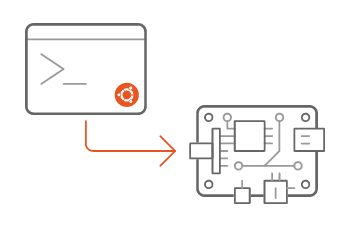
|
| TF卡、鼠标、键盘、显示屏 |

|
第一次开机
烧录完系统后,插卡,接好显示屏,上电。初始账户名和密码都是 ubuntu,系统会要求修改密码。由于是 ubuntu-server,所以没有安装桌面,只有命令行。
开机速度比 Raspbain 慢很多,需要 40~50s.
连接 WiFi
18.04 以后 Ubuntu Server 更换了网络管理工具,原理用的 ifconfig 没了,取而代之的是 ip. 先查看设备名:
ip a
eth0 对应于有线网,wlan0 对应于无线网。然后修改配置文件:
sudo nano /etc/netplan/50-cloud-init.yaml
network:
ethernets:
eth0:
optional: true
dhcp4: true
version: 2
#add wifi setup
wifis:
wlan0:
optional: true
dhcp4: true
access-points:
"SSID": #SSID 替换为wifi名
password: "password" #password 替换为 wifi 密码
保存后,直接重启 sudo reboot。重启过程中会有一个表格,里面有一行是 wlan0,如果有 true 的字样,说明连接成功。也可以登录后尝试 ping baidu.com 看看能不能连接百度。
注:在某些教程,会要求修改完配置文件后执行
sudo netplan try,以及sudo netplan generate,但我执行完后会出错(netplan-wpa-wlan0.service not found)。我忽略了这个错误,直接重启,依然能连上 wifi.
更换源
sudo mv /etc/apt/sources.list /etc/apt/sources.list.bak
sudo nano /etc/apt/sources.list
#阿里源
deb http://mirrors.aliyun.com/ubuntu-ports/ focal main restricted
deb http://mirrors.aliyun.com/ubuntu-ports/ focal-updates main restricted
deb http://mirrors.aliyun.com/ubuntu-ports/ focal universe
deb http://mirrors.aliyun.com/ubuntu-ports/ focal-updates universe
deb http://mirrors.aliyun.com/ubuntu-ports/ focal multiverse
deb http://mirrors.aliyun.com/ubuntu-ports/ focal-updates multiverse
deb http://mirrors.aliyun.com/ubuntu-ports/ focal-backports main restricted universe multiverse
deb http://mirrors.aliyun.com/ubuntu-ports/ focal-security main restricted
deb http://mirrors.aliyun.com/ubuntu-ports/ focal-security universe
deb http://mirrors.aliyun.com/ubuntu-ports/ focal-security multiverse
然后执行:
sudo apt update
#如果出错就重启再执行
(得找个时间看看这些源到底对应哪些软件)
安装桌面(非必需)
官方推荐三种桌面:lubuntu、xubuntu 和 kubuntu,分别采用 lxde、xfce、kde。所占的资源递增,显示效果也递增。你可以从下面选择一条来执行:
#lubuntu-desktop 3118M
sudo apt-get install lubuntu-desktop
#xubuntu-desktop 2932M
sudo apt-get install xubuntu-desktop
#xubuntu-core 1396M
sudo apt install xubuntu-core^
我试了 xubuntu 和 lubuntu,两个都很卡,但相比之下,xubuntu 居然比 lubuntu 流畅?!
安装过程很长,因为会安装一些常用的应用软件,但不要马上离开,因为安装过程中手动需要选择 display manager,这个程序负责登录页面,选择 lightdm。然后你可以做一些其他事(可以看看 scuteee.com 的其他文章)。总共需要一个多小时。
安装好后重启,桌面是这样的:
- xubuntu:仔细看,中间那个框说的是有一个程序崩溃了🤪
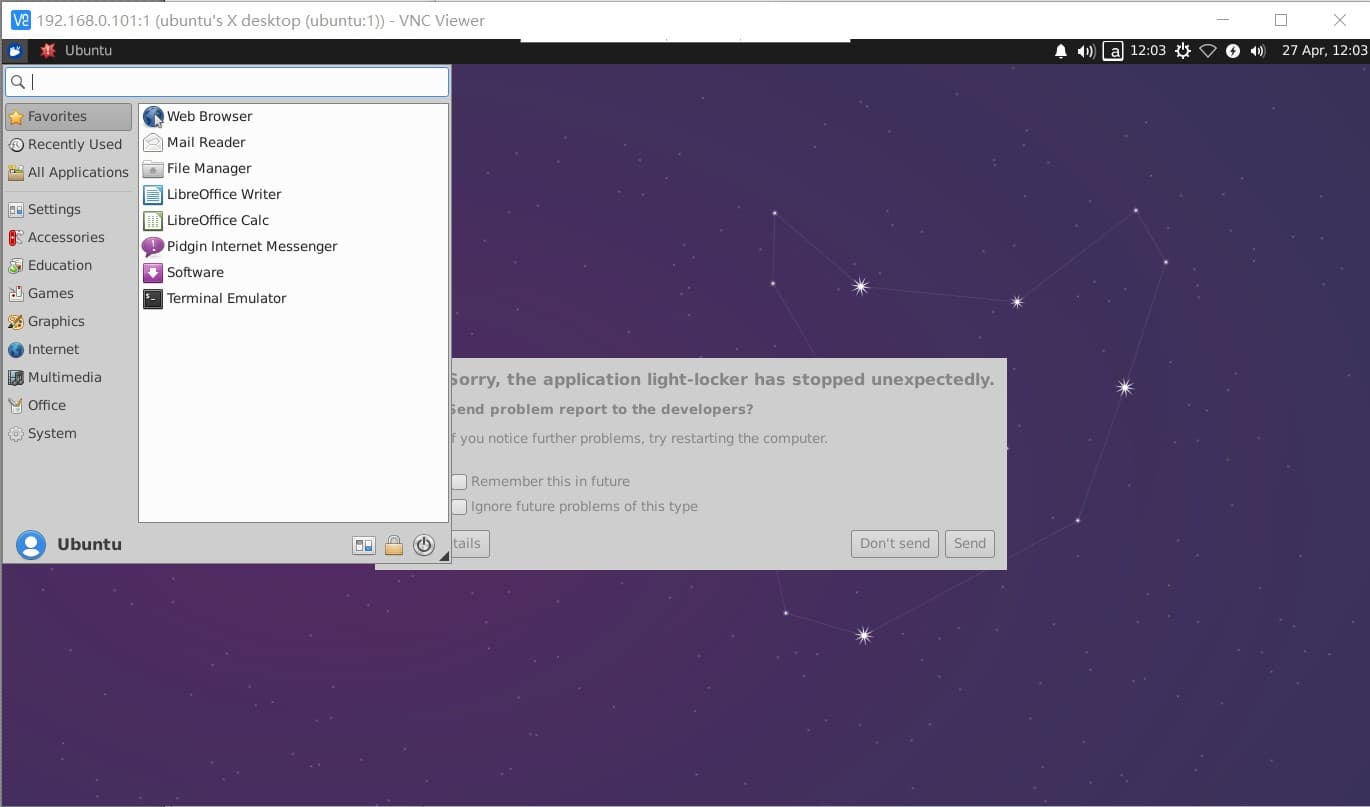
- lubuntu:忘了截图了……类似于电脑上的 Ubuntu.
VNC(非必需)
VNC 主要是在没显示屏时用的,如果有的话没必要装。实在要装,可以根据下列网址:https://www.ubuntu18.com/install-vnc-server-ubuntu-18/ 来操作。
基础软件
#C,C++ 编译器
sudo apt install gcc g++ make cmake
#pip
wget https://bootstrap.pypa.io/get-pip.py
sudo python3 get-pip.py
rm get-pip.py
CPU性能测试
我们使用 nbench 来测试。运行以下命令:
wget http://www.math.utah.edu/~mayer/linux/nbench-byte-2.2.3.tar.gz
tar -xvzf nbench-byte-2.2.3.tar.gz
cd nbench-byte-2.2.3
make
./nbench
在 Pi 3B Plus+Ubuntu20.04 arm64 下的测试结果如下:
BYTEmark* Native Mode Benchmark ver. 2 (10/95)
Index-split by Andrew D. Balsa (11/97)
Linux/Unix* port by Uwe F. Mayer (12/96,11/97)
TEST : Iterations/sec. : Old Index : New Index
: : Pentium 90* : AMD K6/233*
--------------------:------------------:-------------:------------
NUMERIC SORT : 516.4 : 13.24 : 4.35
STRING SORT : 151.79 : 67.82 : 10.50
BITFIELD : 2.2323e+08 : 38.29 : 8.00
FP EMULATION : 221.34 : 106.21 : 24.51
FOURIER : 21785 : 24.78 : 13.92
ASSIGNMENT : 10.66 : 40.56 : 10.52
IDEA : 3253 : 49.75 : 14.77
HUFFMAN : 1056.3 : 29.29 : 9.35
NEURAL NET : 19.15 : 30.76 : 12.94
LU DECOMPOSITION : 518.85 : 26.88 : 19.41
==========================ORIGINAL BYTEMARK RESULTS==========================
INTEGER INDEX : 41.609
FLOATING-POINT INDEX: 27.362
Baseline (MSDOS*) : Pentium* 90, 256 KB L2-cache, Watcom* compiler 10.0
==============================LINUX DATA BELOW===============================
CPU : 4 CPU
L2 Cache :
OS : Linux 5.4.0-1008-raspi
C compiler : gcc version 9.3.0 (Ubuntu 9.3.0-10ubuntu2)
libc : libc-2.31.so
MEMORY INDEX : 9.595
INTEGER INDEX : 11.016
FLOATING-POINT INDEX: 15.176
Baseline (LINUX) : AMD K6/233*, 512 KB L2-cache, gcc 2.7.2.3, libc-5.4.38
* Trademarks are property of their respective holder.
在 Pi 3 Plus+32 位的 Raspbian Buster(2020-02-13 已关闭桌面)上的测试结果如下:
BYTEmark* Native Mode Benchmark ver. 2 (10/95)
Index-split by Andrew D. Balsa (11/97)
Linux/Unix* port by Uwe F. Mayer (12/96,11/97)
TEST : Iterations/sec. : Old Index : New Index
: : Pentium 90* : AMD K6/233*
--------------------:------------------:-------------:------------
NUMERIC SORT : 831.63 : 21.33 : 7.00
STRING SORT : 81.999 : 36.64 : 5.67
BITFIELD : 2.3299e+08 : 39.97 : 8.35
FP EMULATION : 177.39 : 85.12 : 19.64
FOURIER : 12100 : 13.76 : 7.73
ASSIGNMENT : 10.703 : 40.73 : 10.56
IDEA : 2577.1 : 39.42 : 11.70
HUFFMAN : 1049.2 : 29.09 : 9.29
NEURAL NET : 13.308 : 21.38 : 8.99
LU DECOMPOSITION : 464.45 : 24.06 : 17.37
==========================ORIGINAL BYTEMARK RESULTS==========================
INTEGER INDEX : 38.446
FLOATING-POINT INDEX: 19.200
Baseline (MSDOS*) : Pentium* 90, 256 KB L2-cache, Watcom* compiler 10.0
==============================LINUX DATA BELOW===============================
CPU : 4 CPU ARMv7 Processor rev 4 (v7l)
L2 Cache :
OS : Linux 4.19.97-v7+
C compiler : gcc version 8.3.0 (Raspbian 8.3.0-6+rpi1)
libc : libc-2.28.so
MEMORY INDEX : 7.938
INTEGER INDEX : 11.059
FLOATING-POINT INDEX: 10.649
Baseline (LINUX) : AMD K6/233*, 512 KB L2-cache, gcc 2.7.2.3, libc-5.4.38
* Trademarks are property of their respective holder.
在 Pi 4 + 32 位的 Raspbian Buster(2020-02-13 已关闭桌面)上的测试结果如下(从网上找的):
BYTEmark* Native Mode Benchmark ver. 2 (10/95)
Index-split by Andrew D. Balsa (11/97)
Linux/Unix* port by Uwe F. Mayer (12/96,11/97)
TEST : Iterations/sec. : Old Index : New Index
: : Pentium 90* : AMD K6/233*
--------------------:------------------:-------------:------------
NUMERIC SORT : 1126.1 : 28.88 : 9.48
STRING SORT : 140.2 : 62.65 : 9.70
BITFIELD : 2.1127e+08 : 36.24 : 7.57
FP EMULATION : 257.08 : 123.36 : 28.47
FOURIER : 24522 : 27.89 : 15.66
ASSIGNMENT : 19.855 : 75.55 : 19.60
IDEA : 3942.7 : 60.30 : 17.90
HUFFMAN : 1876 : 52.02 : 16.61
NEURAL NET : 31.644 : 50.83 : 21.38
LU DECOMPOSITION : 944.54 : 48.93 : 35.33
==========================ORIGINAL BYTEMARK RESULTS==========================
INTEGER INDEX : 56.840
FLOATING-POINT INDEX: 41.088
Baseline (MSDOS*) : Pentium* 90, 256 KB L2-cache, Watcom* compiler 10.0
==============================LINUX DATA BELOW===============================
CPU : 4 CPU ARMv7 Processor rev 3 (v7l)
L2 Cache :
OS : Linux 4.19.75-v7l+
C compiler : gcc version 8.3.0 (Raspbian 8.3.0-6+rpi1)
libc : libc-2.28.so
MEMORY INDEX : 11.288
INTEGER INDEX : 16.833
FLOATING-POINT INDEX: 22.789
Baseline (LINUX) : AMD K6/233*, 512 KB L2-cache, gcc 2.7.2.3, libc-5.4.38
* Trademarks are property of their respective holder.
在 RK3399+64位ubuntu 下的测试结果如下(从网上找的):
BYTEmark* Native Mode Benchmark ver. 2 (10/95)
Index-split by Andrew D. Balsa (11/97)
Linux/Unix* port by Uwe F. Mayer (12/96,11/97)
TEST : Iterations/sec. : Old Index : New Index
: : Pentium 90* : AMD K6/233*
--------------------:------------------:-------------:------------
NUMERIC SORT : 1242.3 : 31.86 : 10.46
STRING SORT : 389.92 : 174.23 : 26.97
BITFIELD : 2.2521e+08 : 38.63 : 8.07
FP EMULATION : 369.93 : 177.51 : 40.96
FOURIER : 23017 : 26.18 : 14.70
ASSIGNMENT : 21.776 : 82.86 : 21.49
IDEA : 6673.9 : 102.07 : 30.31
HUFFMAN : 2230.3 : 61.85 : 19.75
NEURAL NET : 39.53 : 63.50 : 26.71
LU DECOMPOSITION : 1050.7 : 54.43 : 39.31
==========================ORIGINAL BYTEMARK RESULTS==========================
INTEGER INDEX : 79.409
FLOATING-POINT INDEX: 44.893
Baseline (MSDOS*) : Pentium* 90, 256 KB L2-cache, Watcom* compiler 10.0
==============================LINUX DATA BELOW===============================
CPU : 6 CPU
L2 Cache :
OS : Linux 4.4.143
C compiler : gcc version 7.3.0 (Ubuntu/Linaro 7.3.0-27ubuntu1~18.04)
libc : static
MEMORY INDEX : 16.723
INTEGER INDEX : 22.505
FLOATING-POINT INDEX: 24.899
Baseline (LINUX) : AMD K6/233*, 512 KB L2-cache, gcc 2.7.2.3, libc-5.4.38
* Trademarks are property of their respective holder.
总结如下:
| 硬件 | 系统 | 整数性能 | 浮点数性能 |
|---|---|---|---|
| Pi3B+ | 64 Ubuntu | 41.609 | 27.362 |
| Pi3B+ | 32 Raspbian | 38.446 | 19.200 |
| pi4 | 32 Raspbian | 56.840 | 41.088 |
| RK3399 | 64 Ubuntu | 79.409 | 44.893 |
可以看出 64 位系统能提高一定性能,但也不能弥补硬件的差距。
安装 Jupyter Notebook
假设已经安装好了前面的基础软件。直接执行:
sudo pip3 install jupyter
#下面是扩展,可不装
sudo apt install libxml2-dev libxslt-dev
sudo pip install jupyter_contrib_nbextensions && jupyter contrib nbextension install
然后生成配置文件:
jupyter notebook --generate-config
修改配置文件:
sudo nano ~/.jupyter/jupyter_notebook_config.py
#对应行修改为以下内容
c.NotebookApp.ip = '*'
c.NotebookApp.notebook_dir = '/home/ubuntu'
c.NotebookApp.open_browser = False
c.NotebookApp.port = 8888
设置密码:
jupyter notebook password
最后启动:
jupyter notebook
#后台运行
setsid jupyter notebook
Tensorflow lite
安装依赖:
sudo apt-get install build-essential g++-arm-linux-gnueabihf
下载源码:
git clone https://github.com/tensorflow/tensorflow.git
cd tensorflow
./tensorflow/lite/tools/make/download_dependencies.sh
开始编译:
./tensorflow/lite/tools/make/build_aarch64_lib.sh
在 Ubuntu 20.04 上并没有raspicam摄像头的库,只能用 USB 摄像头。
参考:官网:Build TensorFlow Lite for ARM64 boards
一些机器学习库
sudo pip3 install numpy matplotlib scipy scikit-learn
使用感受
感觉并没有比 Raspbian 好多少,反而因为缺少很多库而很难安装软件,如果不使用 Raspberry Pi 的外设,倒是可以考虑作为服务器来用。